
|
scp, sftpssh machenscp, sftp, X11- und
Portforwarding schon mal gehört haben
Subject: Programme ? From : Rudolf S. To : linux@lugs.ch Date : Tue, 21 Nov 2000 19:11:32 +0100 hallo zusammen ich habe per zufall folgenden programme in meinem /dev verzeichnis gefunden. TeLeKiT lsniff psybnc illusionz mirkforce wu.rpm kennt ihr die ?? ich weiss nämlich nicht was die dort zu suchen haben. gruss rudolf
Subject: Re: Programme? From : David Gunzinger To : linux@lugs.ch Date : Tue, 21 Nov 2000 22:06:41 +0100 On Tue, Nov 21, 2000 at 07:11:32PM +0100, Rudolf S. wrote: > TeLeKiT lsniff psybnc > illusionz mirkforce wu.rpm Sieht boese aus psybnc ist ein irc server ! der hat nichts im /dev zu suchen mirkforce ist ein irc clonebot Wenn du das nicht dort hingetaen hast, ist jemand bei dir eingebrochen.
Subject: Re: Programme? From : Rudolf S. To : linux@lugs.ch Date : Tue, 21 Nov 2000 23:59:27 +0100 > Wenn du das nicht dort hingetaen hast, ist jemand bei dir > eingebrochen. bewusst ganz bestimmt nicht. ich hab noch 2 webmin module intalliert kläre ab, ob die was damit zu tun haben. ich glaube aber eher, ich hatte zu lange telnet laufen. hatte vor kurzer zeit auch ganz "lustige" probleme damit. danke für den tip. gruss rudolf s.
Subject: Re: Programme? From : Rudolf S. To : linux@lugs.ch Date : Wed, 22 Nov 2000 00:06:03 +0100 > Dazu hat er aber fast root bebraucht? Oder? > Lücke suchen und alle Passworte ändern. files waren alle mit root berechtigungen drin. :((( wahrscheinlich habe ich eindeutig zu lange mit telnet gearbeitet. ssh ist wohl nicht so leicht abzuhören. gruss rudolf s.
ssh immer OpenSSH gemeint.
ssh -l login host.ethz.ch oder ssh login@host.ethz.ch
hotti@localhost:~> ssh -l hodaniel tardis-a1.ethz.ch The authenticity of host 'tardis-a1.ethz.ch (129.132.3.11)' can't be established. DSA key fingerprint is 77:88:10:a2:e6:67:7b:70:65:a6:9e:bf:ad:7d:2c:6d. Are you sure you want to continue connecting (yes/no)? yes Warning: Permanently added 'tardis-a1.ethz.ch' (DSA) to the list of known hosts. hodaniel@tardis-a1.ethz.ch's password: (Passwort) You have no mail. hodaniel@tardis-a01:~>
hotti@localhost:~> ssh -l hodaniel tardis-a1.ethz.ch ls hodaniel@tardis-a1.ethz.ch's password: (Passwort) README.txt public_html hotti@localhost:~>
hotti@localhost:~> ssh -l hodaniel -t tardis-a1.ethz.ch mutt hodaniel@tardis-a1.ethz.ch's password: (Passwort) (Mails lesen) Mailbox is unchanged. Connection to tardis-a1.ethz.ch closed. hotti@localhost:~>
hotti@localhost:~> ssh-keygen -t dsa Generating public/private dsa key pair. Enter file in which to save the key (/home/hotti/.ssh/id_dsa): Created directory '/home/hotti/.ssh'. Enter passphrase (empty for no passphrase): (Passwort) Enter same passphrase again: (Passwort) Your identification has been saved in /home/hotti/.ssh/id_dsa. Your public key has been saved in /home/hotti/.ssh/id_dsa.pub. The key fingerprint is: c3:f9:c6:e7:8b:fd:92:27:70:a3:be:d3:05:13:e0:05 hotti@localhost hotti@localhost:~>
hotti@localhost:~> ssh-copy-id -i ~/.ssh/id_dsa.pub \
hodaniel@tardis-a1.ethz.ch
hodaniel@tardis-a1.ethz.ch's password: (Passwort, ein letztes mal)
Now try logging into the machine, with
"ssh 'hodaniel@tardis-a1.ethz.ch'", and check in:
.ssh/authorized_keys
to make sure we haven't added extra keys that you weren't expecting.
hotti@localhost:~> ssh-add
Enter passphrase for /home/hotti/.ssh/id_dsa: (Passwort)
Identity added: /home/hotti/.ssh/id_dsa (/home/hotti/.ssh/id_dsa)
hotti@localhost:~> ssh hodaniel@tardis-a1.ethz.ch
Last login: Sat Jan 10 18:13:59 2004 from 217-162-223-71.
You have no mail.
hodaniel@tardis-a01:~>
Achtung: Wenn die Zugriffsrechte zu offen oder zu eingeschränkt sind,
fragt SSH weiterhin nach dem Passwort.
$SSH_AGENT_PID und $SSH_AUTH_SOCKssh-add# ssh -A ForwardAgent yes # ssh -C Compression yes Host *.ethz.ch User hodaniel Host teto # ssh -X ForwardX11 yes
@@@@@@@@@@@@@@@@@@@@@@@@@@@@@@@@@@@@@@@@@@@@@@@@@@@@@@@@@@@ @ WARNING: REMOTE HOST IDENTIFICATION HAS CHANGED! @ @@@@@@@@@@@@@@@@@@@@@@@@@@@@@@@@@@@@@@@@@@@@@@@@@@@@@@@@@@@ IT IS POSSIBLE THAT SOMEONE IS DOING SOMETHING NASTY! Someone could be eavesdropping on you right now (man-in-the-middle attack)!
/etc/bash_completion verwendet
(in /etc/bash.bashrc auskommentieren).
hotti@localhost:~> scp kmp.ps tardis-a1.ethz.ch: kmp.ps 100% |***********************************| 71694 00:00 hotti@localhost:~>Wichtig: Den Doppelpunkt nicht vergessen!
hotti@localhost:~> sftp hodaniel@tardis-a1.ethz.ch Connecting to tardis-a1.ethz.ch... sftp> ls drwxr-xr-x 4 hodaniel 11000 512 Jan 10 19:23 . dr-xr-xr-x 12 root root 12 Jan 10 19:30 .. drwxr-xr-x 2 hodaniel 11000 512 Oct 16 2002 public_html -rw-r--r-- 1 hodaniel 11000 424 Jun 6 2002 README.txt -rw-r--r-- 1 hodaniel 11000 2413 Jan 10 18:41 .cshrc -rw-r--r-- 1 hodaniel 11000 1415 Apr 4 2003 .login -rw-r--r-- 1 hodaniel 11000 23 Jan 10 15:30 .forward -rw------- 1 hodaniel 11000 580 Jan 10 19:22 .history drwx------ 2 hodaniel 11000 512 Jan 10 19:20 .ssh -rw-r--r-- 1 hodaniel 11000 71694 Jan 10 19:23 kmp.ps -rw-r--r-- 1 hodaniel 11000 384 Jan 10 19:21 .atntn.time sftp> get README.txt Fetching /home/hodaniel/README.txt to README.txt sftp> quit hotti@localhost:~>
hotti@localhost:~> ssh -X tardis-a1.ethz.ch
hodaniel@tardis-a01:~> matlab -nodesktop -nosplash
< M A T L A B >
Copyright 1984-2003 The MathWorks, Inc.
Version 6.5.1.199709 Release 13 (Service Pack 1)
Aug 4 2003
Using Toolbox Path Cache. Type "help toolbox_path_cache" for more info.
To get started, type one of these: helpwin, helpdesk, or demo.
For product information, visit www.mathworks.com.
Type "femlab_init" if you want to use Femlab.
>> t = 0:pi/50:10*pi;
>> plot3(sin(t), cos(t), t);
>> quit
hodaniel@tardis-a01:~> ^D
hotti@localhost:~>
ssh -X root@localhost$PROGRAMM mit
kill oder pkill beenden.kill -9).
hotti@localhost:~> ssh -L 1119:news.ethz.ch:119 tardis-a1.ethz.ch hodaniel@tardis-a01:~>
hotti@localhost:~> slrn -h localhost:1119 slrn 0.9.7.4 [2002-03-13] Reading startup file /etc/news/slrn.rc. Reading startup file /home/hotti/.slrnrc. Reading startup file /home/hotti/etc/slrn/colours. Using newsrc file /home/hotti/var/spool/news/localhost for server localhost:1119. Connecting to host localhost ... Connected to host. Posting ok. Checking for new groups ... Checking news ... (News lesen) hotti@localhost:~>
-g
umgeht das.
-f
verwendet werden:
ssh -L 1119:news.ethz.ch:119 tardis-a1.ethz.ch -f sleep 10 slrn -h localhost:1119
ssh -R 1701:geheim.lan:110 tardis-a1.ethz.ch verbindet Port 1701 auf
tardis-a1 mit dem pop3-Port von geheim.lan, damit man auf
tardis-a1 seine lokale Mail fetchen kann.
Host mynews User hodaniel HostName tardis-a1.ethz.ch LocalForward 1119 news.ethz.ch:119
hotti@localhost:~> ssh tardis-a1.ethz.ch hotti@tardis-a1.ethz.ch:~> ssh eigener.rechner.ch
hotti@localhost:~> ssh -L 2222:eigener.rechner.ch:22 tardis-a1.ethz.chUnd in einem anderen Terminal:
hotti@localhost:~> ssh -p 2222 localhost
hotti@localhost:~> rsync -e ssh tardis-a1.ethz.ch: -rw-r--r-- 424 2002/06/06 13:32:40 README.txt -rw-r--r-- 71694 2004/01/10 19:34:28 kmp.ps drwxr-xr-x 512 2002/10/16 15:19:56 public_html hotti@localhost:~> rsync -e ssh tardis-a1.ethz.ch:kmp.ps . hotti@localhost:~> ls -l kmp.ps -rw-r--r-- 1 hotti hotti 71694 Jan 12 12:37 kmp.ps hotti@localhost:~>
export CVS_RSH=sshSubject: Re: This may be stupid but.. From : Doug Luce Date : Mon Nov 10 02:28:12 2003 [...] To begin taking the tests, please send your public SSH key to [EMAIL PROTECTED] along with your email contact information. Sending your SSH key is the only way to signal your interest in this position. Please do not send a resume, cover letter, or other plea. The last time I posted this, I received 200 total replies. 151 contained resumes, 52 contained public SSH keys, 4 contained public PGP keys, and 1 contained a private SSH key. One further response expressed hostility toward the requirement of a candidate's public SSH key in order to be considered for a position.
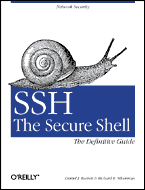
|
SSH, The Secure Shell:
The Definitive Guide Richard Silverman, Daniel J. Barrett ISBN: 0-596-00011-1 Seiten: 558 Homepage zum Buch |
ssh(1)
,
ssh_config(5)
,
ssh-agent(1)
,
ssh-keygen(1)
,
ssh-add(1)
,
ssh-copy-id(1)
,
sshd(8)
und
sshd_config(5)
.